Overview
The IIS 2 CSV utility is a powerful tool designed by Triumph Tech to streamline the analysis and reporting process for Internet Information Services (IIS) log files. By converting these logs into an easily manageable CSV format, the utility not only simplifies data handling but also enhances the logs with additional information such as user location and user agent details. This enrichment of the data set facilitates a deeper understanding of web traffic and user behavior. Furthermore, the inclusion of a tailored Power BI template enables users to leverage advanced data visualization and analytics capabilities, making it easier to derive actionable insights and create comprehensive reports with minimal effort. This combination of features makes IIS 2 CSV an indispensable tool for web administrators and data analysts looking to optimize their web infrastructure and improve user experience.
Windows File Converter
The Windows File Converter enhances your data management capabilities by enabling the selection and consolidation of multiple IIS logs into one unified CSV file. Additionally, it offers the flexibility to enrich each log entry with appended information, ensuring a comprehensive dataset for analysis.
Download for Windows
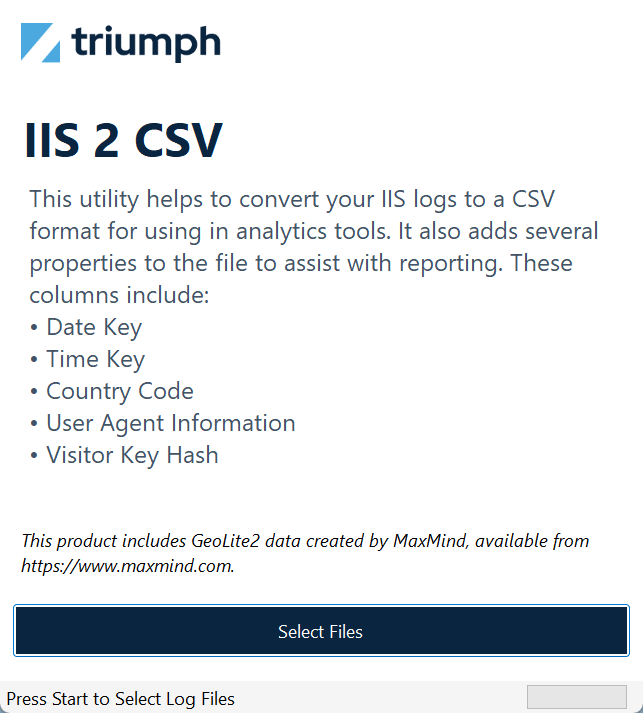
- Date Key - Converts the log entry's date to an analytics date key (20240101).
- Time Key - Converts the log entry's time to an analytics time key (05:00:00).
- Visitor Key - This is a unique key for the individual. It is a hashed key of the IP Address, User-agent and day.
- Count - This column contains a 1 and is used by BI tools to be able to sum the results of slicers.
- Country Code - The country the IP address originated from (US).
- City - The city that the IP address originated from.
- Region - The state or region the IP address originated from.
- Latitude - The rough latitude that the IP address originated from.
- Longitude - The rough longitude that the IP address originated from.
- Browser Family - The type of browser that was used (Mobile Safari).
- Browser Major Version - The major version of the browser.
- Browser Minor Version - The minor version of the browser.
- Browser Full Version - The combination of the major and minor version.
- OS Family - The type of operating system of the client (Windows).
- OS Version - The version of the operating system of the client.
- Device Family - The type of device that was used (iPhone).
Power BI Template
To facilitate a smooth start, we offer an intuitive Power BI template. This template is compatible with the freely available Power BI Desktop application. It's important to note that this template is not a comprehensive dashboard for file analysis but serves as a foundational tool to kickstart your data visualization journey.
Download PowerBI Template
Note
Some knowledge of Power BI is recommended to use this template.





Loading Your Data
When you open the Power BI template you'll notice that there is no data. To import your data follow the steps below:
Click to Switch to Table View

Right-click IIS-Logs Table - Select Edit Query"

Select Data Source Settings and Select Your New File

Refresh Your Data
