Overview
The Media Sync plugin for Resi provides a one-way sync from your Resi media account into your Rock instance. When you add a new video to Resi, it will be automatically created in Rock.
Resi playlists are mapped to Rock media folders. So, when you create a playlist in Resi you will see it show up as a media folder in Rock. Any media not included in a playlist will not be included in the sync.
Configuration
To configure your Resi Media account in Rock, you will
need to locate two pieces of information in your Resi account:
- Your Resi Client Id.
- Your Resi Client Secret.
Client Id and Client Secret are needed to the authorization server as part of the authentication and authorization process.
Configuring Rock
After you have located the information above, head to the Media Account configuration page in Rock (Admin Tools > CMS Configuration > Media Accounts) and add a new account that will be synced with Resi. Set the Account Type to “Resi Media Sync” and then enter the information collected above into the respective fields.
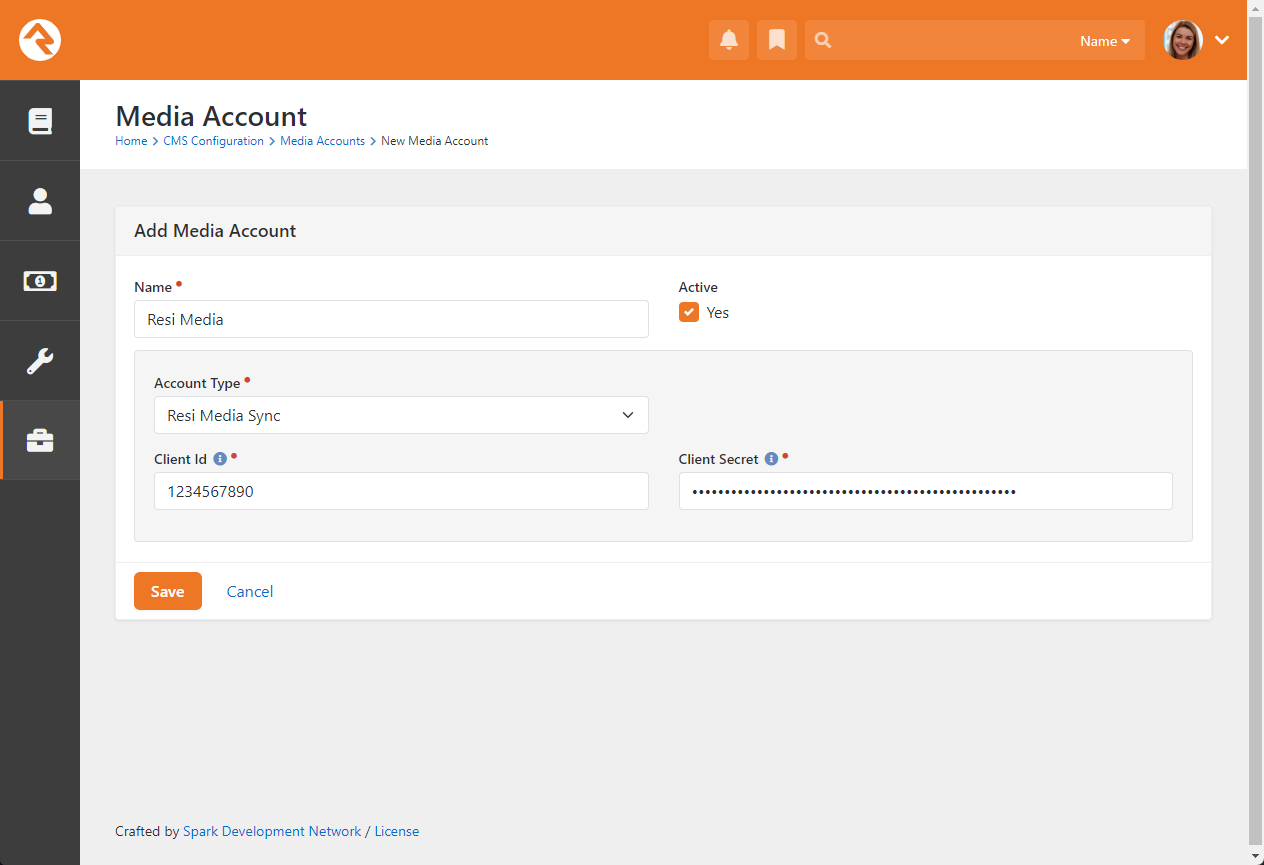
If you wish, you can click the Download button on the account details screen to initiate a sync to Resi right away, or you can wait for the Rock job to run and perform the sync for you.
Note
The Resi API is limited in what it provides. Currently, the duration of each video is not something we have access to.